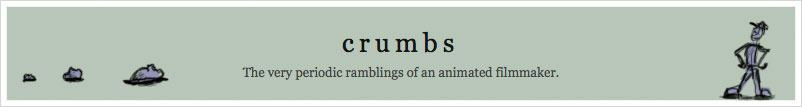Now, Caldera is natively a 24fps production, however, when we dragged our Apple Prores 4444 QT clips into Color it locked the project framerate to 23.98 for no apparent reason. The number appears in what looks like an editable value box, but you just can't edit the value. Of course this throws a wrench into our pipeline, which involves grading and then reconnecting to the graded .mov files inside FCP. FCP doesn't like it (properly so) when the key properties of a .mov file (rate, duration, etc.) change after a reconnect, so it is very unhappy when I try to swap a 23.98 file for a clip it's expecting to be at 24.
What a pain. Luckily, some simple hackery seems to have fixed it. The actual Color project is itself a folder, and one of the items therein is an XML file (in our case, called "calderaGrade.pdl"). The top of the file looks something like this (note I had to paste an image because I can't figure out how to get the XML tags to pass through blogger... sorry!):
 |
| A screengrab showing the XML tags in one of Apple Color's pdl files. Note that the framerate in this image has already been changed from 23.98 to 24 fps. |
More to come as we push the film through these last phases of production!